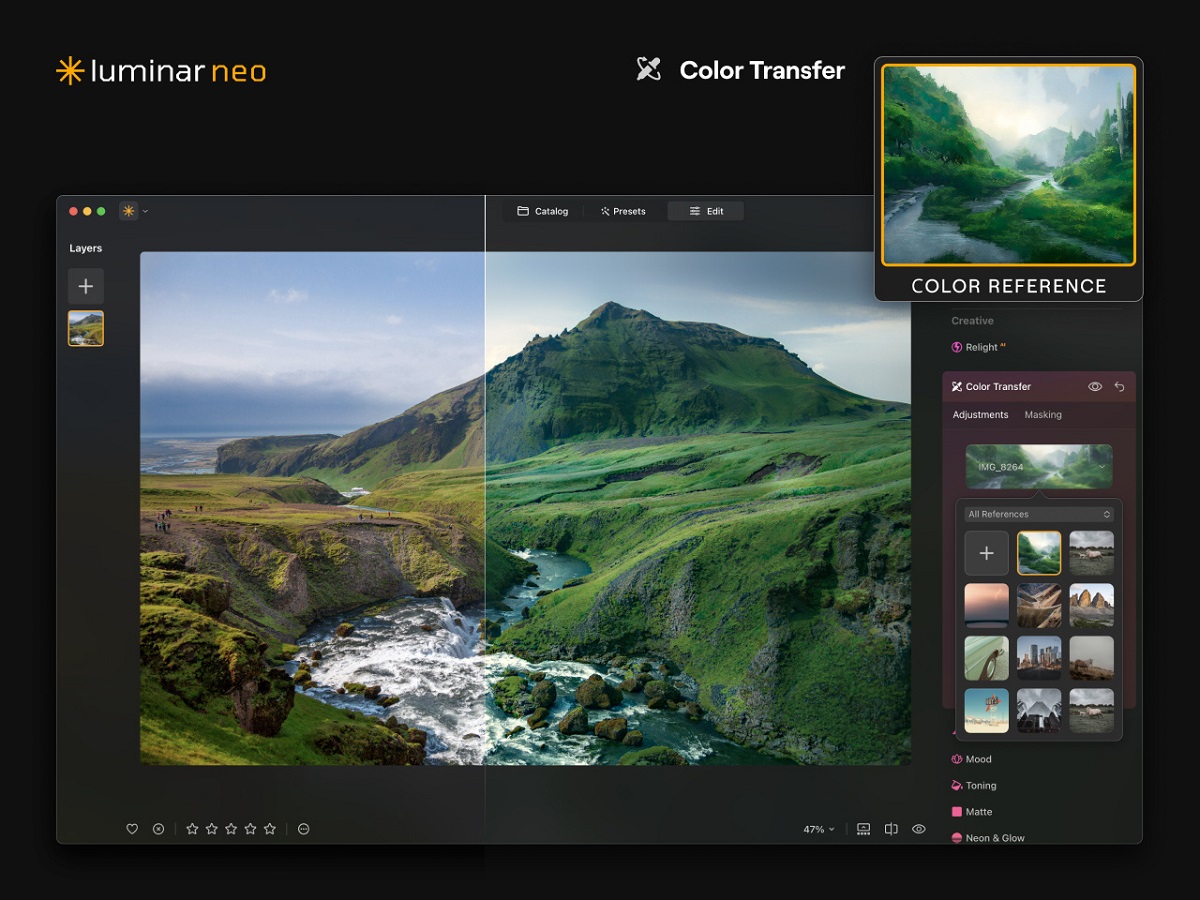
Skylum recently released its latest and possibly most extensive batch of upgrades for its flagship Luminar Neo photo editing software.
The new features included in these updates to Neo offer a massive improvement to what users can do with the platform and how they can do it. What’s more, much of what the upgrades offer includes powerful new generative AI abilities.
With the Fall Upgrade, as Skylum calls it, the company behind Luminar Neo listened closely to user feedback to calibrate its quality improvements and new feature set.
The result of these partly user-guided improvements has been a range of new tools that include Smart Search, Color Transfer, object-specific color masking, Catalog Filtering and many others.
Let’s take a deeper dive into what Luminar Neo now includes to see how it gives you a smoother, more precise user experience for all your creative image editing needs.
Color Transfer
Possibly one of the more exciting and interesting features of Luminar Neo’s new set of Fall Upgrade tools is the AI-driven Color Transfer.
With this feature, users can select a specific color palette from one image (such as a user-chosen reference image) and transfer that palette to another image they’re editing.
Once the transfer has been selected between images, you can also modify the new colors in all sorts of useful ways through a user-friendly series of slider bars. Color Transfer also lets you match colors between specific image components, with options including sky-to-sky, terrain-to-terrain and others.
This AI-powered technology delivers impressively realistic and precise results. It also lets users rapidly make the kinds of broad image color changes that they want, being able to imitate any favorite movie scene, famous photo or even painting.
Color Masking
Luminar Neo’s Fall Upgrade now also includes Color Masking with the ability to apply highly selective masks to particular image objects.
With Color Masking, you can use an eye dropper tool to select the color you want to modify. Once this is done, the Color Masking tool lets you work with a slider tool on the right side of the screen to adjust color range as needed for the objects, subjects or image areas that have the color selected by the eye dropper.
With Color Masking and its targeted color palette editing system, Luminar Neo lets users save a mountain of time on one of the more tedious aspects of image enhancement.

Enhanced Catalog
Due to user feedback, Skylum has also included catalog improvements with its Fall Upgrade. These enable a much more efficient user experience when it comes to sorting, filtering and searching for images.
The enhanced catalog functionality now found in Luminar Neo lets you filter and organize photos based on categories like focal length, shutter speed, camera model, ISO rating, or several other intuitive navigation parameters. You can also sort albums and folders through a range of image attributes that make access easier.
Another handy feature of the enhanced catalog in Luminar Neo is the ability to add star ratings to images for even easier navigation based on image quality within each search category.
Furthermore, the enhanced catalog Upgrade lets users see their filename extensions much more easily within its EXIF panel. It also allows for changing or removing star ratings and generally offers a structured view of images that include filenames, flags, ratings and so forth.
The intuitive contoured grid layout of the catalog also lets you easily drag and drop images between folders.
Smart Search
Luminar Neo’s Smart Search uses machine learning to help photographers find the specific images they want through more than just generic search parameters like filename, file type, date or extension.
Instead, it also allows for image content-based searches based on specific objects, scenes, people and subjects inside your images. These AI-learned parameters can include things like cars, bikes, specific types of animals, individual people, trees and so forth.
Smart Search works effectively with image libraries of nearly any size and is exceptionally useful for helping you narrow your way down to the very specific photo you need to edit from among thousands scattered across dozens for folders.

Virtual Copies
One further feature I want to mention about the Luminar Neo Fall Upgrade its inclusion of the ability to create Virtual Copies of images.
With this enhancement, a user can rapidly create multiple versions of any given photo and experiment with them to their heart’s content without worrying about causing any changes to the original.
Virtual Copies can be made of original unedited images or of files that have been already edited, and they can be rapidly eliminated so that your device doesn’t become cluttered with multiple versions of the same image.
Filmstrip in Edit
Finally, I think it’s also worth describing the new Filmstrip feature that’s available in the Edit Tab in Luminar Neo.
This new Upgrade lets you quickly switch between different images you’re working on or comparing without having to leave catalog mode. The basic logic behind it is helping you maintain focus by staying within the in-app work environment you’ve created for yourself.
This particular Upgrade is fairly minor compared to some of those described above but it’s remarkably effective for streamlining workflow and keeping opportunities for distraction to a minimum.
Other Improvements
The above are just some of the improvements that have been added to Luminar Neo’s Fall Upgrade. There are several more that we haven’t even gotten around to covering here.
Also bear in mind that Luminar Neo’s latest Fall Upgrade features are being added on top of existing, powerful photo editing and AI tools like Panorama Stitching, Focus Stacking, HDR Merge and both sharpening and image upscaling abilities.
If you want to know more, you can simply subscribe to Luminar Neo to try all of these and others out for yourself.
The software as a whole is genuinely useful for major photo editing and organization support, and the Fall Upgrade has made it enormously better.
Availability and Cost
If you’re an existing user of Luminar Neo, the whole range of Fall Upgrade improvements is available now at no additional cost and should automatically become a part of your access to Luminar Neo as of October 2024.
If you haven’t yet subscribed to Luminar Neo, it’s available now through Skylum’s website or through the Microsoft Store and Apple’s Mac App Store. Pricing will depend on whether you choose the annual subscription option or a lifetime license.
Credit : Source Post



