
“The EZVIZ C8PF delivers a crisp, clean, 360-degree panoramic view of your outdoor environment, although parts of the app leave something to be desired.”
Pros
- Great daytime video quality
- Easy to install
- IP65-rated
- Encrypted cloud storage
- Pan-and-tilt functionality
Cons
- Lackluster nighttime performance
- App can be glitchy
- No voice assistant support
- Some wiring isn’t weatherproof
Outdoor security cameras offer a range of features and benefits, but it seems no two cameras are created equal. For example, some outdoor cams specialize in advanced zooming and floodlight capabilities, but lack a mechanized gimble for panning and tilting. Then there are cameras that can pan and tilt, but suffer in terms of image quality when focusing in on a subject.
Is there a such thing as “the best of both worlds” when it comes to outdoor surveillance? In theory, yes, and it’s the focus of today’s review.
EZVIZ, a smart home company launched in 2013, has produced a number of smart security cameras, sensors, and several other Internet-of-Things devices. The EZVIZ C8PF is an outdoor camera with pan, tilt, and zoom capabilities, along with full high-definition recording, two-way talk, customizable motion zones, and a host of other add-ons.
Is the C8PF any good? It’s … alright. After testing the camera for some time, here’s everything we discovered about it.
Unboxing and setup

EZVIZ can be hit-or-miss when it comes to aesthetics. I enjoy the look of many of the company’s stationary cameras, but models with pan-and-tilt controls tend to be a bit on the bulbous side. Such is the case with the C8PF.
A snowy-white plastic shell joins hands with the camera’s globular chassis, making for a somewhat ugly peripheral (in my opinion) that is not inconspicuous in the slightest. Let’s just say you’re going to have a tough time keeping the C8PF hidden, if that’s your goal. Then again, a visible camera may actually be a deterrent to intruders.
Conveniently, the EZVIZ C8PF comes pre-attached to its mounting plate, making it easy to fix the bracket to an awning or exterior wall without having to snap the camera in place later.
EZVIZ’s motion tracking is intelligent enough to ignore pets, moving vehicles, and other nonhuman intrusions (object awareness is adjustable in the app).
In terms of wiring, you’re going to need access to an electrical outlet. With no battery option, the C8PF requiresDC power. Frustratingly, the DC lead is pretty short, and the female adapter it plugs into (attached from the camera body) is not weatherproof. While you can purchase weatherproofing tape to wrap things up with, this is quite the oversight for an outdoor camera.
Before physically installing it, we recommend activating the camera inside your home and then mounting it in place outside after it’s been registered to the EZVIZ app.
Device activation is a pretty straightforward process. Once you download the EZVIZ app (for iOS and Android hardware) and create an account, you’ll be prompted to add your first EZVIZ camera. Select the C8PF from the list of available options and scan the QR code on the bottom of your cam.
Next, you’ll choose the Wi-Fi network (2.4GHz only) to which you’ll be connecting the camera. Once online, the C8PF will perform a software update. After the update, you’re ready to start using it.
Features

The C8PF is built to deliver an impressive range of motion. Once mounted, the camera pans up to 340 degrees left and right and tilts 80 degrees up and down. Marketing for the C8PF lassos these dimensional specs together for a full 360 degrees of panoramic coverage.
With two onboard lenses (more on these below), the EZVIZ app presents a master live view from the telephoto lens at whatever preset zoom you’ve chosen, along with a picture-in-picture view from the wide-angle lens.
One of the major wants for any outdoor camera is the ability to set predetermined motion zones. Whenever a human subject crosses into the partitioned zone, the cam should automatically focus and start recording. The EZVIZ app allows you to create customizable motion zones in three different ways: Drawing the zones, utilizing preconfigured shapes, or implementing line crosses that cue the camera into action whenever a subject crosses an app-arranged “fence.”
Better yet, EZVIZ’s motion tracking is intelligent enough to ignore pets, moving vehicles, and other nonhuman intrusions (object awareness is adjustable in the app).
Designed for outdoor use, the C8PF is IP65-rated, meaning it can take on pretty much any amount of dirt, dust, and water. There’s also a built-in speaker on the mounting plate and a microphone for two-way-talk capabilities, allowing you to speak with family, couriers, and other front-door guests.
While there’s no subscription required to actually use the camera’s recording capabilities, you’ll still need to pay for a place to store your footage. The built-in microSD card slot can handle up to 512GB, but if you’d prefer to go card-less, EZVIZ offers remote storage via its CloudPlay platform.
Powered by military-grade encryption from end-to-end, you can try the service for free for the first 30 days. After the trial, Standard plans start at $4-per-month or $40-per-year for coverage of a single camera, with Premium plans starting at $9-per-month or $90-per-year for up to four cameras.
Oh, and we almost forgot to mention that the C8PF is unfortunately not compatible with Alexa and Google Assistant, unlike other models in the company’s lineup.
Video quality
One of the big calling cards of the C8PF is its dual-lens capability. A 12mm telephoto lens gets in close on the action, with up to 8x zoom (other stops include 1x, 2x, and 4x) in a totally lossless format. On top of that, there’s also a 2.8mm wide-angle lens that is always capturing a widescreen view of whatever you have the C8PF directed toward.
By daylight, both lenses do a fantastic job. Shooting in 1920 x 1080p, overall image quality is sharp, with well-balanced colors and contrast.
By daylight, both lenses do a fantastic job. Shooting in 1920 x 1080p, overall image quality is sharp, with well-balanced colors and contrast. Depending on the time of day, sunlight bouncing off of the snow piles scattered around my apartment complex were rendered a bit harshly, but this harsh exposure certainly didn’t occur all the time.
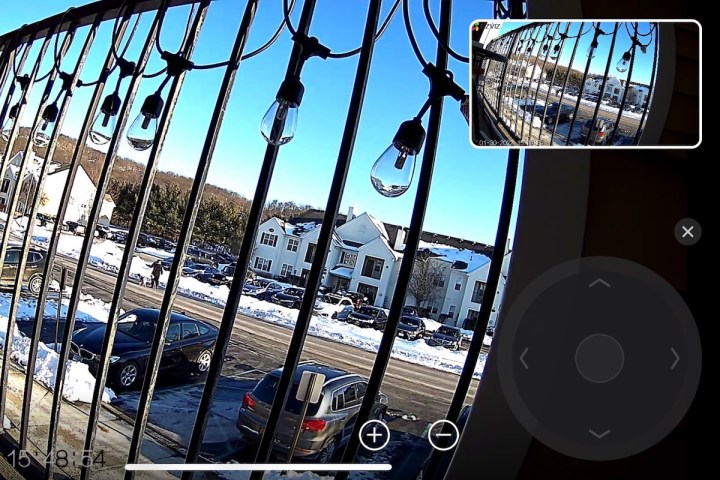
I guess I’m used to camera zooms leading to a dip in image quality. Yes, you do lose some fidelity when pushing the telephoto into 4x and 8x close-up territory, but I must say, not as much loss as I expected. Zeroing in on the building across the street from me, the C8PF did a nice job of focusing on the unit numbers, with just a touch of blurriness present in-frame.

By nightfall, the camera kicks its four onboard IR sensors into gear, delivering a black-and-white image that is rated to capture footage up to 98 feet away. Does it do its job? Yes, but not as effectively as it did during the day. Losing the relative sharpness of sunlit footage, the C8PF’s night vision is a bit cloudier. Also, lights from cars and streetlamps proved difficult to render, resulting in more overexposure than seemed necessary.
Losing the relative sharpness of sunlit footage, the C8PF’s night vision is a bit cloudier.
Perhaps the addition of even a low-powered floodlight would have made a difference here. If nighttime clarity is of utmost importance, the EZVIZ C8C, C8W, and C8W Pro all include two built-in floodlights for capturing night footage in full color.
The EZVIZ app
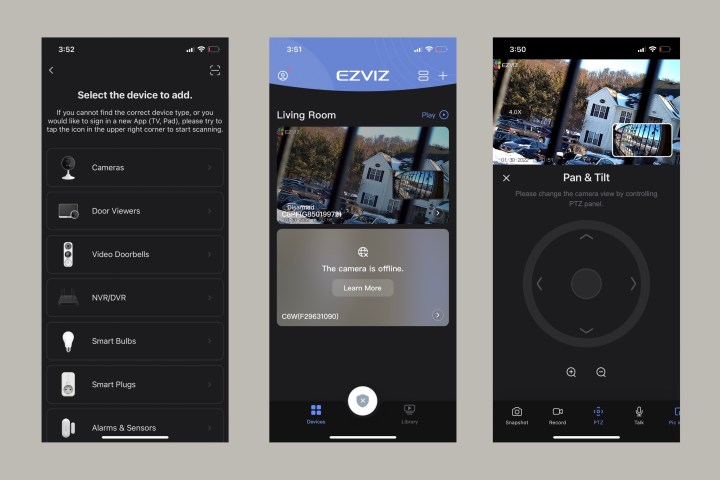
I’ve used two different EZVIZ cameras, and I’ve found the EZVIZ control app to be … fine. Available for iOS and Android devices, the EZVIZ app is your all-in-one hub for camera controls, profile and hardware customizations, general settings, motion controls, and more.
Launching the platform, the Devices screen will display thumbnail views of the last-captured footage from whatever EZVIZ cams you have installed. A Library tab keeps a log of all motion-triggered video clips. Once you select the C8PF (or other EZVIZ cam), you’ll be taken to the controls and customizations for the hardware you’ve chosen.
Live views from both the telephoto and wide-angle lens are displayed at the top of the phone screen (if holding your device in its vertical position), with a video log and filtering options located below. At the bottom of the screen, you’ll find options for Snapshot (takes a static picture of whatever’s onscreen), Record (takes a video clip), PTZ (pan, tilt, and zoom controls), Talk (for two-way-talk options), Pic in Pic (for toggling on/off), Alarm (for adjusting motion alert settings), and Definition (resolution adjustments).
If you’re holding your phone horizontally, the live view takes up the whole screen, but you can still access the main toolbar of options by tapping the screen and selecting the Three Dots icon.
Yes, everything works, albeit not perfectly. For instance, there’s a notable delay when selecting the direction in which you want your C8PF to move. After tapping Left or Right, it can sometimes take a solid few seconds for the cam to even acknowledge your command, to the point where I would often think there was something wrong.
Also, the app and box manuals are littered with typos and strange syntax. I’m guessing this may have something to do with language conversion? While I hate to be a stickler about it, I’m just never a fan of the main tool I use to control my peripheral being littered with grammar troubles. I don’t know. It makes things feel … cheap.
Price and warranty
Right now, the EZVIZ C8PF sells for $169 and includes a one-year limited warranty.
Our take
The EZVIZ C8PF delivers what it promises and proudly touts — a 360-degree panoramic camera with panning, tilting, and zoom functions. Video quality is great during the day and PK at night. There are plenty of app controls and customizations, although the look and feel of the companion platform feels a little subpar.
Ignoring a few hiccups, the C8PF is pretty reliable. Honestly, though, we’d recommend spending a little more dough to get a different outdoor camera altogether. While 1080p footage is nothing to shake a stick at, in our experience, brands like Arlo offer better image quality overall.
Is there a better alternative?
Yes. While it’ll be tough to find an outdoor camera that can pan, tilt, and zoom for the price that the C8PF sells for, brands like Arlo offer outdoor cams that deliver a sharper picture and a better companion app. We also think that Wyze (and even Blink) can go toe-to-toe with the EZVIZ.
How long will it last?
Based on its IP65-rating, we’re betting you’ll get about three to five years out of the C8PF.
Should you buy it?
We’d buy the EZVIZ C8PF if there was no other outdoor camera option at the store, and we really needed to go home with a new cam that day. If there were other options, though, we’d look elsewhere.
Credit : Source Post



